Image Dimension Planner
Plan image dimensions easily with our free tool! Get standard sizes for social media, web, or print, plus custom options and real-world previews.
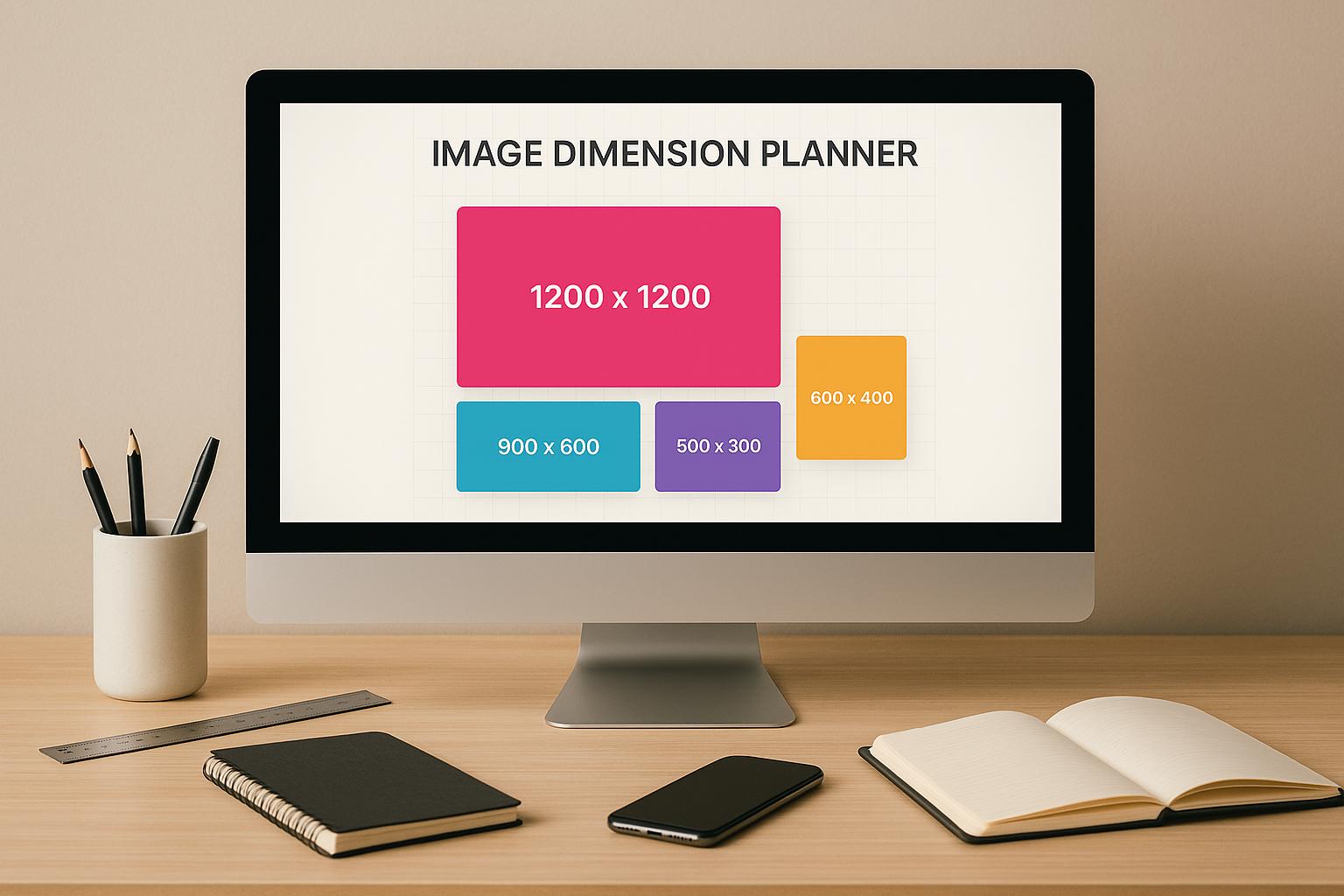
Image Dimension Planner
Plan Your Perfect Image Sizes with Ease
When it comes to creating visuals, getting the dimensions right is half the battle. Whether you're crafting a stunning Instagram post, designing a website header, or preparing a flyer for print, mismatched sizes can throw off your entire project. That’s where a reliable sizing tool comes in handy. It helps you nail the exact measurements without endless trial and error.
Why Image Sizing Matters
Every platform and medium has its own sweet spot for dimensions. Social media apps often crop images if they don’t fit standard ratios, while print projects demand precise measurements to avoid blurry or stretched results. A tool that lets you plan dimensions ahead of time—complete with templates for common uses and options for custom tweaks—can save hours of frustration. You’ll know right away if your chosen width and height suit the task, whether it’s a digital banner or a physical poster.
Features That Simplify Design
Look for tools that offer flexibility, like switching between pixels and inches or locking proportions to keep things balanced. Visual guides are a bonus, giving you a quick peek at how your specs scale. With the right planner, perfecting your visuals becomes a breeze, no matter the purpose.
FAQs
What makes this Image Dimension Planner different from other tools?
Glad you asked! Unlike basic calculators, our planner combines predefined templates for popular use cases—like Instagram posts or A4 prints—with fully customizable inputs. You can switch between units like pixels or inches, lock aspect ratios to avoid distortion, and even see a visual guide of how your dimensions look in the real world. It’s built for practical planning, whether you’re a designer or just resizing a photo for fun.
Can I use this tool for custom dimensions not in the templates?
Absolutely! While we’ve got a bunch of handy templates for stuff like social media or web design, you’re not stuck with them. Just pop in your own width and height values in pixels, inches, or centimeters. The tool will calculate the aspect ratio for you and let you know if it’s a good fit for common purposes. Plus, if you mess up with a negative number or weird input, it’ll nudge you with a friendly error message.
Does the preview feature show exact real-world sizes?
Not quite, but it’s pretty darn close! The preview gives you a scaled visual of how your dimensions translate to real life, like how big a poster might look on a wall or a banner on a screen. Keep in mind, though, that actual appearance depends on your device’s display settings and resolution. It’s more of a helpful guide to get a sense of proportion rather than a pixel-perfect match.