WEBP Format in AI Upscaling: Pros and Cons
Explore the pros and cons of the WEBP format in AI upscaling, including its efficiency, compatibility, and ideal use cases.
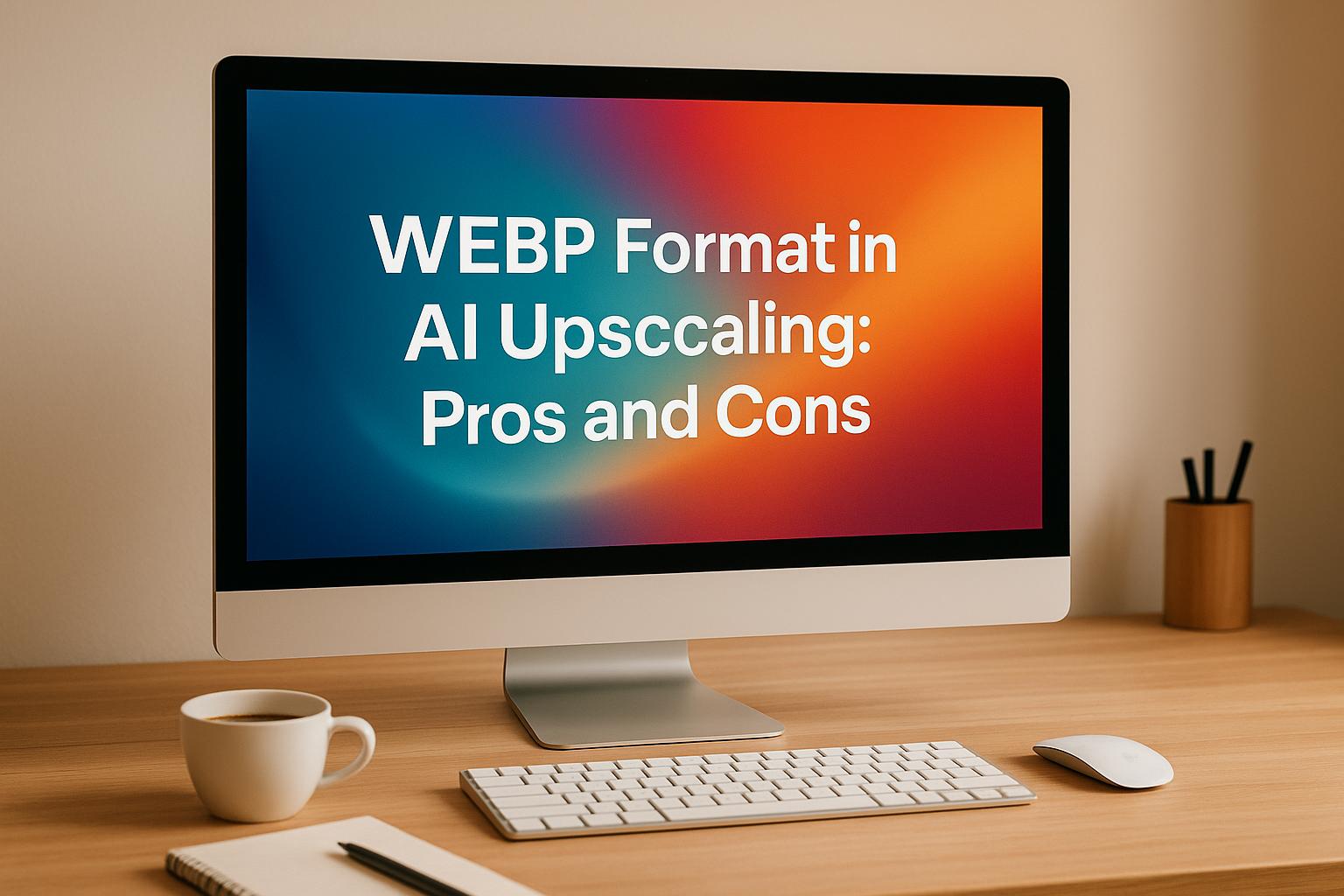
WEBP Format in AI Upscaling: Pros and Cons
The WEBP format is a modern image format designed by Google, offering smaller file sizes without losing visual quality. It’s particularly useful in AI upscaling, where images are enhanced to higher resolutions but often result in larger file sizes. WEBP combines efficient compression with features like transparency support and better color preservation, making it ideal for web use and mobile platforms.
However, WEBP isn’t without its challenges. While it’s supported by most modern browsers and tools, some older systems may not handle it well. Additionally, encoding and decoding WEBP files can be slower compared to formats like JPEG. Understanding how WEBP compares to JPEG and PNG can help you decide if it fits your specific needs.
Key Takeaways:
- Advantages: Smaller file sizes, better color retention, transparency support, and optimized for web delivery.
- Drawbacks: Compatibility issues with older systems and higher processing demands.
- Best Use Case: Web projects prioritizing fast load times and reduced bandwidth.
For projects requiring broad compatibility or lossless quality, JPEG and PNG might still be better options. But for modern workflows aiming to balance quality and efficiency, WEBP is a strong contender.
PNG, AVIF or WEBP? Which image format should I use and why?
1. WEBP Format
The WEBP format has become a powerful tool in AI workflows, offering distinct technical advantages tailored for modern web image delivery. Introduced by Google in 2010, WEBP relies on advanced compression algorithms, making it a go-to choice for applications like AI upscaling where managing file size without sacrificing quality is critical.
Compression Efficiency
One of WEBP’s standout features is its ability to significantly reduce file sizes while maintaining excellent visual quality. It offers both lossy and lossless compression options, letting users strike the right balance between image quality and efficiency.
- In lossy compression, WEBP often outperforms JPEG by producing smaller file sizes with comparable visual fidelity.
- For lossless compression, it delivers smaller files than PNG, which is especially useful when dealing with AI-upscaled images that can otherwise balloon in size.
This efficiency is achieved through predictive coding, a technique that analyzes nearby pixels to optimize compression. This is particularly effective for AI-upscaled images, which often feature smooth gradients and enhanced details.
Compatibility
WEBP is widely supported across modern platforms, making it an excellent choice for deploying AI-enhanced images online. Major browsers like Chrome, Firefox, Safari, and Edge natively support WEBP, ensuring seamless integration into most web environments.
However, some older systems and legacy software may not fully support WEBP. It’s worth checking compatibility if you’re working with outdated tools. On the bright side, most current content management systems and image editing software have adopted WEBP, and mobile devices - whether Android or iOS - handle the format efficiently. This is a significant advantage for AI upscaling projects targeting mobile users, where fast loading times and reduced bandwidth usage are essential.
Upscaling Quality
WEBP excels at preserving fine details and smooth transitions in AI-upscaled images. It supports alpha transparency, much like PNG, making it ideal for graphics, logos, and images with transparent backgrounds. Unlike JPEG, WEBP avoids introducing artifacts around transparent areas, ensuring clean, sharp edges that align with the precision of AI upscaling.
Additionally, WEBP's ability to handle a broad color depth means it can accurately represent the enhanced color palettes generated by AI tools. This ensures that the final output captures rich, vibrant colors without compromise.
Workflow Flexibility
One of WEBP’s strengths is its seamless integration into AI upscaling workflows. Tools like ImageUpsize support WEBP as both an input and output format, allowing users to maintain consistency throughout the enhancement process. This eliminates the need for extra conversions that could degrade image quality.
WEBP also retains important metadata during the upscaling process, such as color profiles and creation dates. This is crucial for professional workflows where accurate documentation is non-negotiable.
For large-scale projects, WEBP’s compatibility with batch processing tools makes it a practical choice. Its consistent compression performance simplifies storage management and helps estimate bandwidth requirements, making it a reliable format for handling extensive AI upscaling tasks.
2. Other Image Formats (JPEG, PNG)
While WEBP shines in AI upscaling, JPEG and PNG remain staples in the world of image formats. Comparing these formats helps highlight when WEBP's advantages truly stand out. Let’s dive into how JPEG and PNG perform in key areas related to AI upscaling.
Compression Efficiency
JPEG and PNG take very different approaches to compression. JPEG uses lossy compression, which reduces file size but sacrifices some detail in the process. This makes JPEG files larger than WEBP when aiming for the same quality, especially with high-resolution images. On the other hand, PNG uses lossless compression, preserving every pixel and maintaining perfect detail - but this comes at the cost of significantly larger file sizes compared to WEBP.
When it comes to AI upscaling, JPEG’s older compression techniques can introduce artifacts, especially in areas with smooth gradients or fine textures. PNG, with its lossless nature, avoids these issues entirely, offering pristine detail for upscaled images.
Compatibility
JPEG and PNG are known for their universal compatibility. They work seamlessly across virtually all devices, browsers, and software, making them reliable choices for workflows that depend on established systems. JPEG is supported everywhere, while PNG offers an edge with its alpha channel support, enabling transparent backgrounds - something JPEG lacks.
Upscaling Quality
JPEG’s lossy compression can struggle with AI upscaling, as it may lose subtle details and color gradations that modern tools aim to enhance. Additionally, its 8-bit color depth can limit the reproduction of the richer color ranges generated by AI. PNG, however, excels in preserving the sharp edges and intricate details that AI upscaling enhances, thanks to its lossless compression. The downside? Larger file sizes. JPEG’s chroma subsampling can also reduce color accuracy in areas with subtle transitions, giving PNG an advantage in maintaining fidelity.
Workflow Flexibility
Both JPEG and PNG have been staples in image processing workflows for decades. They’re supported by mature tools and widely integrated into batch processing systems and content delivery networks. However, each format has its own limitations in AI workflows. JPEG can degrade in quality with repeated processing, while PNG’s large file sizes can slow down operations and demand more storage.
Tools like ImageUpsize accommodate both JPEG and PNG as input and output formats. This flexibility allows users to leverage AI upscaling while maintaining compatibility with existing workflows and systems.
sbb-itb-b6ad462
WEBP Advantages and Disadvantages
WEBP brings both benefits and challenges to AI upscaling workflows. Knowing these trade-offs can help you decide when to use WEBP versus sticking with formats like JPEG and PNG.
The Advantages
WEBP's technical strengths make it a strong contender in AI upscaling:
Smaller File Sizes Without Sacrificing Quality
WEBP compresses images more efficiently, reducing file sizes while maintaining visual quality. This is especially useful for high-resolution images, which can otherwise take up significant storage space and bandwidth.
Better Color Preservation
WEBP's compression methods retain subtle color details. Upscaled images can showcase vibrant tones and intricate details without the quality loss often associated with JPEG compression.
Supports Transparency
WEBP handles alpha transparency, making it a solid choice for upscaled images with transparent backgrounds.
Optimized for Modern Web Delivery
Features like progressive loading and advanced compression help WEBP images load faster while consuming less bandwidth. This enhances user experiences across various devices.
The Drawbacks
Compatibility Issues
Although WEBP is widely supported by modern browsers, some older systems and tools may not support it, which can complicate workflows involving diverse teams or legacy setups.
Higher Processing Demands
Encoding and decoding WEBP files require more computational power compared to JPEG.
Adjustment Period for Teams
Switching to WEBP may require updates to tools and processes, as well as some learning for teams accustomed to JPEG or PNG workflows.
Comparing Formats
| Aspect | WEBP | JPEG | PNG |
|---|---|---|---|
| File Size | Smaller for similar quality | Moderate | Larger |
| Color Fidelity | Retains fine details | Standard | High (lossless quality) |
| Transparency | Full alpha support | None | Full alpha support |
| Compression | Lossy and lossless options | Lossy only | Lossless only |
| Browser Support | Strong with modern browsers | Universal | Universal |
| AI Upscaling Quality | Excellent detail retention | Reliable | Excellent, but larger files |
| Processing Speed | Slower encoding/decoding | Fastest | Moderate |
| Workflow Integration | Evolving | Seamless | Seamless |
This table highlights the trade-offs between WEBP and traditional formats.
Choosing the Right Format
Selecting the best format depends on your project's needs. WEBP excels in web-focused projects where reduced file sizes and faster loading times are priorities. Tools like ImageUpsize support WEBP for both input and output, allowing you to harness these advantages while maintaining workflow flexibility.
However, for projects requiring broad compatibility or legacy system integration, JPEG and PNG remain dependable choices. JPEG is often preferred for speed-critical workflows, while PNG is ideal for archival or print purposes due to its lossless quality, despite larger file sizes.
For projects prioritizing detail and quality - especially when images will be viewed on modern screens - WEBP's ability to preserve fine details makes it an excellent choice. Meanwhile, workflows emphasizing speed or compatibility may lean toward JPEG, and scenarios requiring lossless preservation might favor PNG. Ultimately, your decision should align with your project's specific goals and technical requirements.
Conclusion
From the comparisons discussed earlier, it’s clear that WEBP plays a key role in AI upscaling, especially when balancing file size and quality. This format excels at reducing file sizes while maintaining fine details, vibrant colors, and transparency, making it an excellent choice for web projects where bandwidth is a concern.
What sets WEBP apart is its advanced compression technology and features designed for modern web optimization. It offers both lossy and lossless compression, giving users the flexibility to prioritize either quality or file size depending on their needs. This makes it a go-to option for projects focused on faster load times and lower storage costs.
That said, WEBP isn’t perfect for every use case. Its compatibility issues and higher processing demands can be a challenge for workflows that depend on legacy systems or require extremely fast processing speeds. In such cases, sticking to more traditional formats may be the better option.
For most modern workflows, though, WEBP strikes a great balance between efficiency and quality. With tools like ImageUpsize enabling up to 6x scaling and offering commercial-use capabilities, WEBP becomes even more appealing for professional applications.
If your goal is to optimize for modern web platforms and minimize file sizes, WEBP is a smart choice. However, for workflows that rely on older systems or demand broad compatibility, traditional formats might still hold the edge. As browser support continues to grow and more tools integrate WEBP, it’s likely to become a top choice for AI upscaling in the near future.
FAQs
How does the WEBP format stack up against JPEG and PNG for file size and quality in AI upscaling?
WebP is known for its ability to keep file sizes smaller compared to JPEG and PNG formats without compromising image quality. On average, WebP files are 25-34% smaller than JPEGs and around 26% smaller than PNGs for lossless images. This makes it a smart option for those looking to save storage space while maintaining sharp visuals.
What sets WebP apart is its support for both lossy and lossless compression, making it adaptable to a variety of needs. This dual capability is especially useful in AI upscaling, where keeping or improving image quality while reducing file size is a top priority.
What compatibility challenges might arise with the WEBP format, and how can they be resolved in modern workflows?
The WEBP format isn't universally supported, especially by older browsers like Internet Explorer or some niche browsers that lack compatibility with WEBP images. This can create accessibility issues for certain users.
To address this, it's essential to include fallback options in your workflow. For instance, using HTML <picture> tags or employing server-side detection allows you to serve alternative formats like JPEG or PNG to browsers that don't support WEBP. This approach lets you leverage WEBP’s advantages - like reduced file sizes and faster load times - while ensuring that all users can still access your content seamlessly.
When should you choose WEBP over JPEG or PNG for web projects?
WEBP is an excellent option for web projects where speed and lower bandwidth consumption are essential. With file sizes that are typically 25-34% smaller than JPEGs or PNGs, WEBP provides a way to enhance website performance while keeping image quality intact - or even improving it. This makes it a smart choice for websites that rely heavily on visuals but can’t afford to compromise on loading times.
If your project involves images that need lossless compression or transparency, WEBP remains a strong contender. Its lossless format often compresses better than PNG, though there are instances where WEBP files might end up larger. It's always a good idea to assess your specific requirements to determine if WEBP is the right fit.