Stable Diffusion for High-Resolution Image Synthesis
Explore high-resolution image synthesis with tools that create stunning visuals or enhance existing ones for various creative needs.

Stable Diffusion for High-Resolution Image Synthesis
Want to create stunning images or improve existing ones? Two tools stand out for high-resolution image work: Stable Diffusion XL (SDXL) and ImageUpsize. SDXL generates entirely new visuals from text prompts, perfect for artists and designers. ImageUpsize, on the other hand, focuses on enlarging and improving existing images, ideal for photographers and businesses.
Key Takeaways:
- SDXL: Creates new, detailed images from text. Requires advanced hardware and prompt skills.
- ImageUpsize: Scales images up to 6x while maintaining quality. Simple, web-based, and user-friendly.
Quick Comparison:
| Feature | Stable Diffusion XL | ImageUpsize |
|---|---|---|
| Function | New image creation | Image upscaling |
| Ease of Use | Steep learning curve | Drag-and-drop |
| Hardware | High-end GPU needed | Browser-based |
| Best For | Artists, designers | Photographers, businesses |
Need both? Combine SDXL for generating images and ImageUpsize to refine them for professional use.
1. Stable Diffusion XL (SDXL)
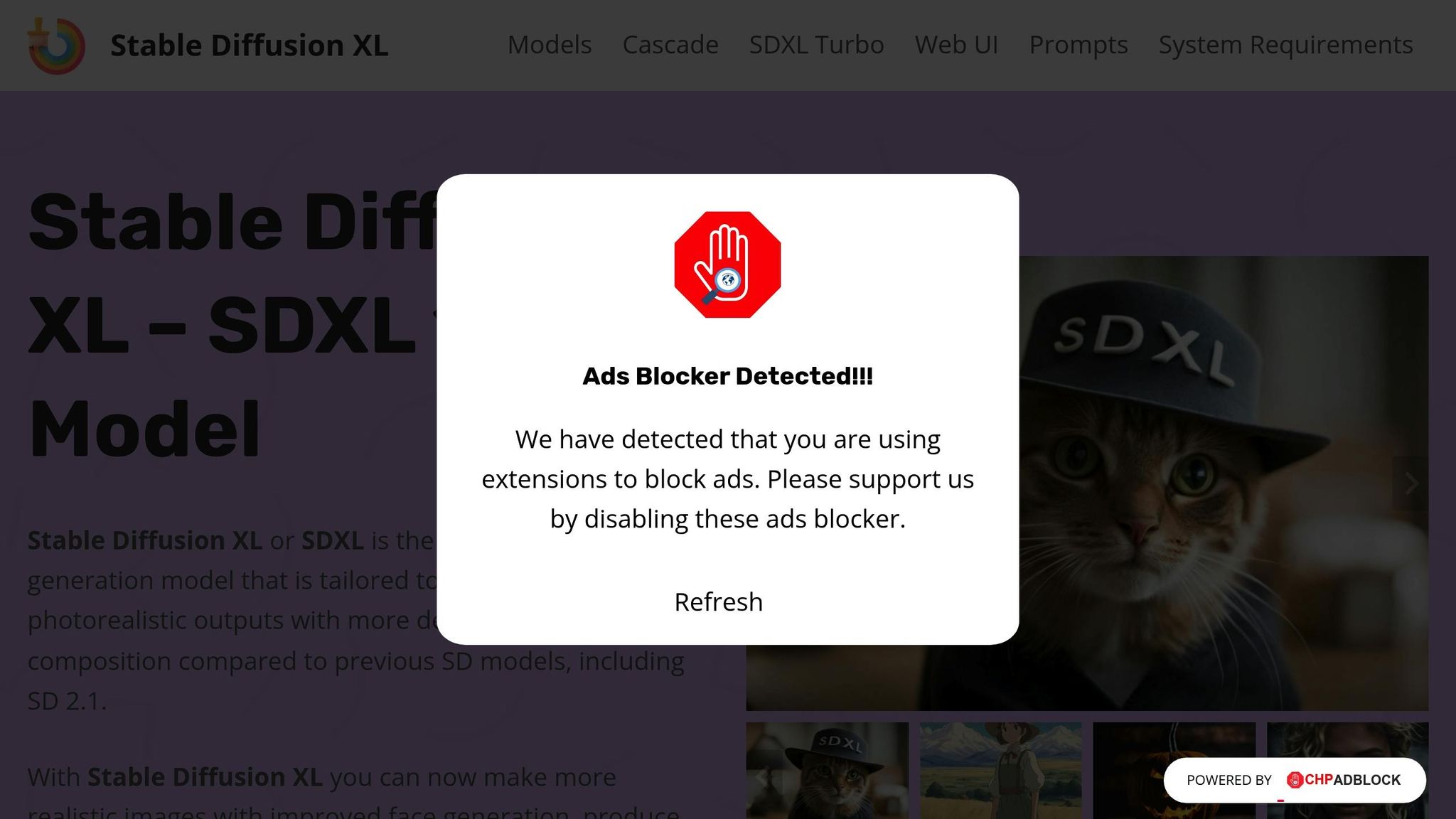
Stable Diffusion XL (SDXL) is a cutting-edge diffusion model designed for creating high-resolution images from scratch. Unlike some models that refine or enhance existing visuals, SDXL generates entirely new images based on text prompts. While it builds on earlier diffusion techniques with improved algorithms, specific performance metrics or details about its advancements haven't been shared yet. In the following section, we'll look at how ImageUpsize takes a different approach by using AI to upscale and enhance existing images.
2. ImageUpsize
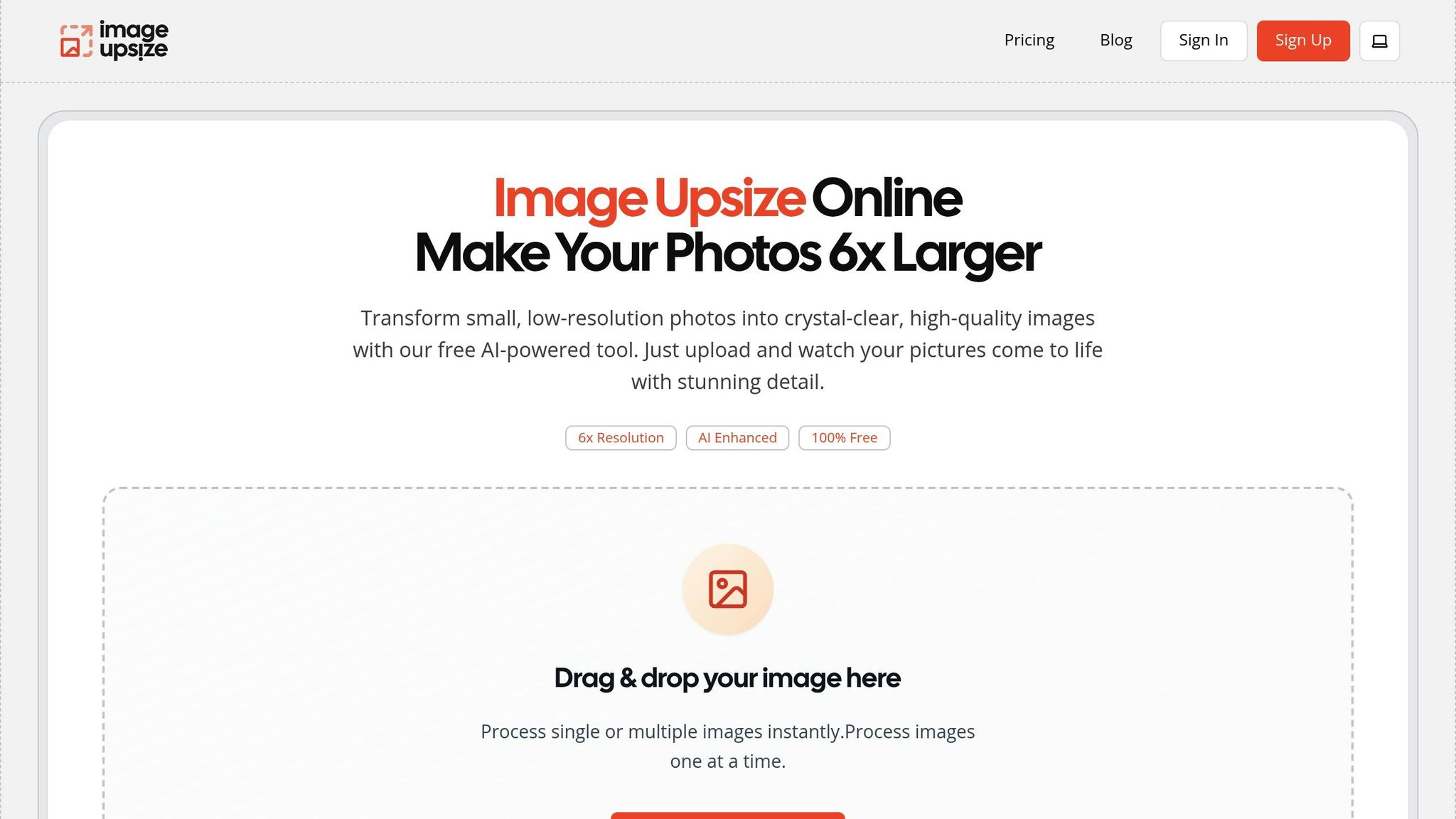
ImageUpsize takes a different path compared to tools like SDXL, which generate images from scratch using text prompts. Instead, this AI-powered platform focuses on improving and enlarging existing images. It’s designed to enhance the quality of photos you already have, making it a great companion to image generation tools.
Image Quality
ImageUpsize doesn’t just stretch pixels - it uses advanced super-resolution techniques to intelligently create new ones. By analyzing the original image, the AI fills in gaps, producing smoother and sharper results. This process ensures that details like facial features, text, and architectural elements are preserved, while patterns and textures are handled thoughtfully for a natural look.
Resolution Scaling
With ImageUpsize, you can scale your images up to 6 times their original size. Whether you need to enlarge an image by 200% or 400%, the tool ensures the quality remains intact. The AI studies the image structure and generates additional pixels that blend seamlessly, resulting in high-resolution outputs that look clear and natural.
Flexibility of Use
ImageUpsize supports popular formats like JPG, PNG, and WEBP, making it compatible with most image types. A standout feature is its batch processing capability, which allows you to upscale multiple images at once, saving a lot of time.
"ImageUpsize is exactly what you need for upscaling multiple images. Thanks to its batch processing feature, you can improve dozens of shots at a time." - Eva Williams, Editor of Fixthephoto
Privacy is also a priority. Uploaded images are automatically deleted within an hour, ensuring your files remain secure. Since the tool works entirely online, there’s no need to download software, and the results are watermark-free, making them ready for commercial use.
Applications
This tool is useful in a variety of scenarios where better image quality is essential. It’s great for fixing blurry landscapes, enhancing product photos for e-commerce, or restoring vintage pictures. The AI can detect and fix common issues like noise and blur automatically.
"ImageUpsize can upscale all types of images, whether they are blurry landscapes, product photos, or old photos for Instagram. Once the scene has been captured, AI will automatically remove random noise and blur." - Sravan, ProductHunt User
Its versatility makes it a go-to for content creators, photographers, and businesses. Whether you’re preparing images for print, improving visuals for digital platforms, or repurposing photos for new formats, ImageUpsize handles it all with ease. From personal projects to professional presentations, this tool adapts to a wide range of needs.
sbb-itb-b6ad462
Pros and Cons
Here's a closer look at the strengths and limitations of each tool, helping you decide which fits your needs best.
Stable Diffusion XL (SDXL) stands out for creating entirely new images from text prompts, making it a go-to for artists and creative professionals. It allows users to experiment with various artistic styles and generate high-resolution, detailed visuals that don't exist elsewhere. However, this power comes with a catch: SDXL requires high-end GPUs and a solid understanding of prompt engineering, which can make it less approachable for casual users.
ImageUpsize, on the other hand, is designed purely for high-quality image upscaling. It works efficiently across different image types, whether you're dealing with photos or graphics. Features like batch processing make it a time-saver for handling multiple files, and since it's entirely web-based, there's no need for software installation. The downside? It relies on existing images, so it can't create new content. Additionally, its free plan limits users to 20 credits per month and restricts file uploads to 10MB, which might be a hurdle for heavy users, though these restrictions are manageable for most typical tasks.
The table below provides a quick comparison of the two tools:
| Feature | Stable Diffusion XL | ImageUpsize |
|---|---|---|
| Primary Function | Generate new images from text | Enhance and upscale existing images |
| Creative Control | High - endless possibilities | Limited - works with existing content |
| Technical Requirements | High-end GPU recommended | Web browser only |
| Learning Curve | Steep - requires prompt skills | Minimal - drag-and-drop interface |
| Processing Speed | Variable - hardware-dependent | Fast - cloud-based processing |
| File Format Support | Multiple formats | JPG, PNG, WEBP |
| Commercial Use | Depends on licensing | Free for commercial use |
| Privacy | Local processing possible | Auto-deletion within 1 hour |
| Cost | Free (open source) + hardware costs | Free plan with premium options |
When deciding between these tools, it often comes down to your specific workflow. If you're a content creator needing original imagery, SDXL's generative abilities are invaluable. Meanwhile, photographers and businesses aiming to enhance existing visuals will find ImageUpsize more practical. Many professionals combine the two: they use SDXL to create base images and then refine them with ImageUpsize for polished results.
For those with limited resources, ImageUpsize's cloud-based processing offers a more accessible option compared to SDXL's demanding local hardware requirements.
Conclusion
Choosing the right tool for your project ultimately comes down to understanding what you need. SDXL excels at creating original images from text prompts, while ImageUpsize focuses on refining and enhancing existing visuals, each offering a unique way to produce high-resolution results.
When used together, these tools can unlock new possibilities for creative and technical workflows. For instance, digital artists can use SDXL to generate imaginative concepts and then rely on ImageUpsize to polish the final output for professional use. Marketing teams might develop campaign visuals with SDXL, ensuring they align with brand messaging, and later enhance these assets with ImageUpsize to meet print-quality standards. E-commerce businesses often turn to ImageUpsize to improve product photos, ensuring consistent quality across platforms. Meanwhile, print media professionals can utilize ImageUpsize’s 6x scaling capabilities to transform web-ready images into assets suitable for high-resolution print formats.
Accessibility is another key advantage. While SDXL requires more technical know-how and high-performance hardware, ImageUpsize offers a user-friendly, web-based interface. This makes it an excellent choice for small businesses and individual creators who may not have access to expensive GPU setups but still need professional-grade results.
Rather than competing, these tools complement each other perfectly. The best results often come from knowing when to tap into SDXL’s generative creativity and when to use ImageUpsize for precision enhancement. By combining their strengths, creators can achieve outstanding results at every stage of the creative process.
FAQs
What is Stable Diffusion XL, and how can you use it effectively to create high-quality images from text prompts?
Stable Diffusion XL (SDXL) is a powerful AI model designed to create high-quality images from text descriptions. It works by taking your input, translating it into a latent representation, and refining it through a diffusion process to produce realistic and visually appealing results.
To get the most out of SDXL, focus on crafting clear and detailed prompts. Experiment with prompt engineering techniques to fine-tune your inputs, and don't forget to adjust important settings like resolution, style, and composition. Mastering these elements can help you create images that align closely with your vision.
How does ImageUpsize maintain image quality when upscaling?
ImageUpsize leverages AI-powered super-resolution technology to upscale and enhance images without sacrificing their quality. By carefully expanding and refining the details, it ensures the final image is sharp, clear, and faithful to the original.
This method reduces unwanted artifacts while preserving intricate details, making it a great choice for both personal projects and commercial applications. Whether you're dealing with JPG, PNG, or WEBP files, ImageUpsize provides high-quality results effortlessly.
How can Stable Diffusion XL and ImageUpsize work together for professional image creation and enhancement?
Stable Diffusion XL (SDXL) and ImageUpsize work together effortlessly to enhance professional workflows. SDXL specializes in creating highly detailed, high-resolution images, while ImageUpsize takes those images and scales them up - by as much as 6x - without losing clarity or detail.
This combination of SDXL's cutting-edge image generation and ImageUpsize's precise enlargement capabilities allows you to produce visuals that are perfect for professional uses like print, design, or marketing. The result is a streamlined process that delivers exceptional quality at every stage.